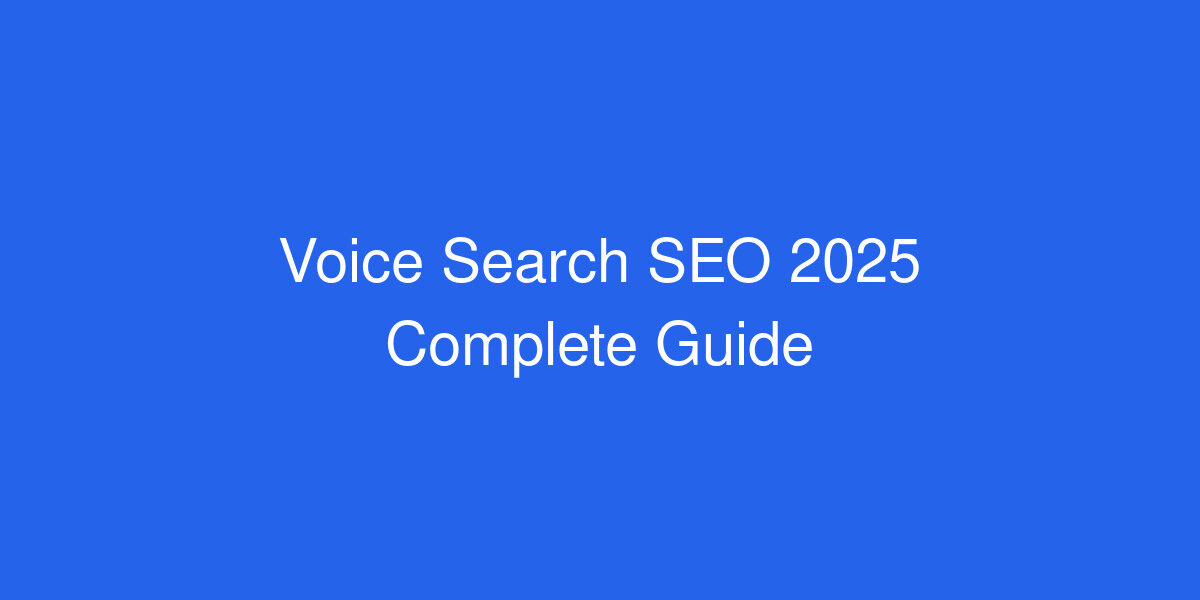Voice search is no longer the future—it’s the present. With 75% of US households expected to own a smart speaker by the end of 2025, optimizing for voice search has become critical for businesses that want to stay visible in search results. Whether customers are asking Alexa, Siri, Google Assistant, or other voice-enabled devices, your business needs to be ready with the right answers.
In this comprehensive guide, we’ll show you exactly how to optimize your website for voice search and dominate this rapidly growing channel in 2025.
Why Voice Search Optimization Matters in 2025
Voice search behavior is fundamentally different from typing. Understanding these differences is crucial for optimization:
- Conversational Queries: People speak in full sentences, not keywords
- Question-Based: 70% of voice searches are phrased as questions
- Local Intent: “Near me” searches have grown 500% in the past 2 years
- Instant Answers: Voice assistants read only ONE top result (position zero)
- Mobile-First: 60% of voice searches happen on mobile devices
Voice Search Statistics You Can’t Ignore
- 71% of consumers prefer voice search over typing (PwC, 2024)
- 50% of all searches will be voice-based by end of 2025 (Comscore)
- Voice shopping is expected to reach $80 billion globally in 2025
- 55% of teens use voice search daily (Google)
- Voice search results are 3x faster than traditional search
How Voice Search Differs from Text Search
Text Search vs Voice Search Examples
| Text Search | Voice Search |
|---|---|
| best pizza NYC | “Hey Siri, where’s the best pizza place near me?” |
| weather tomorrow | “Alexa, what’s the weather going to be like tomorrow?” |
| web development cost | “How much does it cost to build a website?” |
| SEO tips 2025 | “What are the best SEO strategies for 2025?” |
Notice the pattern? Voice searches are:
- Longer (7-10 words vs 2-3 words)
- Natural language
- Question-based
- Context-aware (location, time, previous queries)
10 Essential Voice Search Optimization Strategies
1. Target Long-Tail Conversational Keywords
Voice searches are typically 3-5 words longer than text searches. Instead of optimizing for “web design,” target phrases like:
- “How much does professional web design cost”
- “What is the best web design company in [City]”
- “How do I choose a web designer for my small business”
Pro Tip: Use tools like AnswerThePublic, AlsoAsked, and Google’s “People Also Ask” to find question-based keywords your audience is actually asking.
2. Create Detailed FAQ Pages
FAQ pages are voice search gold. They naturally match the question-answer format that voice assistants love.
Best Practices for Voice-Optimized FAQs:
- Use natural question formats exactly as people ask them
- Provide concise answers (40-60 words for featured snippets)
- Include detailed answers below for context
- Use proper FAQ schema markup (more on this below)
- Address common “who, what, when, where, why, how” questions
3. Optimize for Featured Snippets (Position Zero)
Voice assistants pull 80% of their answers from featured snippets. Here’s how to win them:
Featured Snippet Formats:
- Paragraph Snippets: 40-60 word answers to specific questions
- List Snippets: Numbered or bulleted steps/items
- Table Snippets: Comparison data in table format
- Video Snippets: Relevant YouTube videos with timestamps
Optimization Tactics:
- Use H2 or H3 tags formatted as questions
- Answer immediately in the next paragraph (40-60 words)
- Provide additional detail below
- Use clear formatting (bullets, numbers, tables)
- Include relevant images with descriptive alt text
4. Implement Schema Markup
Schema markup (structured data) helps search engines understand your content context. Critical schema types for voice search:
- FAQ Schema: Essential for FAQ pages
- HowTo Schema: For tutorial and guide content
- Local Business Schema: Critical for local voice searches
- Product Schema: For e-commerce and product pages
- Review Schema: Displays star ratings in search
- Article Schema: For blog posts and news
Example FAQ Schema:
{
"@context": "https://schema.org",
"@type": "FAQPage",
"mainEntity": [{
"@type": "Question",
"name": "What is voice search optimization?",
"acceptedAnswer": {
"@type": "Answer",
"text": "Voice search optimization is the process of optimizing your website content to appear in voice search results. It involves using natural language, answering questions directly, and implementing structured data to help voice assistants like Alexa, Siri, and Google Assistant find and read your content."
}
}]
}Pro Tip: Use Google’s Rich Results Test to validate your schema implementation.
5. Optimize for Local Voice Search
“Near me” searches have exploded, with mobile voice queries 3x more likely to be local. Here’s how to dominate local voice search:
Google Business Profile Optimization:
- Complete 100% of your Google Business Profile
- Use exact business name (consistent across all platforms)
- Choose accurate primary and secondary categories
- Add detailed business description with keywords
- Upload high-quality photos (exterior, interior, team, products)
- Post regular updates and offers
- Respond to all reviews within 24 hours
- Keep hours accurate (especially holidays)
Local Content Strategy:
- Create location-specific pages for each service area
- Include neighborhood and landmark names naturally
- Mention local events and partnerships
- Get featured in local news and blogs
- Build local citations (consistent NAP across directories)
6. Improve Page Speed and Core Web Vitals
Voice search users expect instant answers. Slow sites don’t make the cut.
Speed Optimization Checklist:
- Achieve sub-3 second load time on mobile
- Optimize images (WebP format, lazy loading)
- Minimize JavaScript and CSS
- Use browser caching
- Implement CDN for global reach
- Optimize server response time
- Score 90+ on Google PageSpeed Insights
7. Create Mobile-First Content
60% of voice searches happen on mobile devices. Your content must be mobile-optimized:
- Responsive design that works on all screen sizes
- Large, tappable buttons (minimum 48×48 pixels)
- Readable font sizes (16px minimum)
- No intrusive popups or interstitials
- Simple navigation with clear hierarchy
- Fast-loading images and videos
8. Use Natural Language in Content
Write like humans talk. Voice search optimization requires conversational content:
- Use contractions: “don’t” not “do not”
- Write in first and second person: “you,” “we,” “I”
- Include questions within content
- Use transitional phrases: “let’s dive in,” “here’s the thing”
- Keep sentences shorter: 15-20 words maximum
- Use active voice instead of passive
9. Leverage Video Content
Video results appear in 26% of voice search results. Optimize your videos:
- Create HowTo and tutorial videos
- Add detailed video transcripts
- Use timestamps for key sections
- Optimize video titles and descriptions with questions
- Include videos in blog posts
- Submit video sitemap to Google
- Add VideoObject schema markup
10. Build Domain Authority
Voice assistants prioritize authoritative sources. Build your E-E-A-T:
- Experience: Share real case studies and results
- Expertise: Demonstrate knowledge with detailed content
- Authoritativeness: Get cited by industry leaders
- Trust: Earn quality backlinks from reputable sites
Authority-Building Tactics:
- Guest post on industry-leading websites
- Get featured in podcasts and interviews
- Earn media mentions and press coverage
- Build relationships with influencers
- Create original research and data
- Maintain active social media presence
Voice Search Content Framework
Use this framework for every piece of content you create:
The Question-Answer-Detail Method
1. Question (H2 or H3):
“How much does SEO cost for a small business?”
2. Quick Answer (40-60 words):
“SEO services for small businesses typically cost between $500-$5,000 per month, depending on your industry competition, target locations, and goals. Most small businesses see the best results with packages in the $1,000-$2,500/month range, which includes local SEO, content creation, and technical optimization.”
3. Detailed Content:
[Expand with pricing breakdowns, factors affecting cost, ROI examples, etc.]
Voice Search Optimization Tools
Keyword Research Tools
- AnswerThePublic: Find questions people are asking
- AlsoAsked: Discover “People Also Ask” questions
- Google Suggest: Free question suggestions
- SEMrush Question Magic Tool: Question-based keyword research
- QuestionDB: Database of real questions from Reddit and forums
Schema Markup Tools
- Google’s Schema Markup Helper: Visual schema creator
- Merkle Schema Generator: Generate common schema types
- Yoast SEO: WordPress plugin with built-in schema
- Rank Math: Advanced WordPress schema plugin
Testing and Monitoring
- Google Rich Results Test: Validate structured data
- Google Search Console: Monitor featured snippet performance
- SEMrush Position Tracking: Track featured snippet rankings
- PageSpeed Insights: Measure mobile performance
Common Voice Search Optimization Mistakes to Avoid
- Keyword Stuffing: Don’t sacrifice readability for keywords
- Ignoring Mobile: Voice search is mobile-dominated
- Slow Load Times: Speed is non-negotiable
- No Local Optimization: Missing huge opportunity
- Skipping Schema: Makes it harder for assistants to understand
- Robotic Language: Write conversationally
- Long-Winded Answers: Be concise for featured snippets
- Not Tracking Results: Monitor what’s working
Measuring Voice Search Success
Track these KPIs to measure your voice search optimization impact:
Key Metrics
- Featured Snippet Rankings: How many position zero rankings do you have?
- Long-Tail Keyword Rankings: Track question-based keywords
- Mobile Traffic Growth: Voice searches are mobile-heavy
- Local Search Visibility: Google Map pack appearances
- Conversational Traffic: Visits from long-tail phrases
- Page Speed Scores: Core Web Vitals improvement
- Schema Implementation: Pages with rich results
Google Search Console Reports
- Filter queries by word count (7+ words = voice likely)
- Check queries phrased as questions
- Monitor featured snippet appearances
- Track mobile vs desktop performance
- Analyze click-through rates by query type
Voice Search Optimization Checklist
Use this checklist for every page you optimize:
- ☐ Target long-tail, conversational keywords
- ☐ Create comprehensive FAQ section
- ☐ Optimize for featured snippets
- ☐ Implement relevant schema markup
- ☐ Optimize Google Business Profile
- ☐ Achieve sub-3 second mobile load time
- ☐ Use natural, conversational language
- ☐ Include video content with transcripts
- ☐ Build E-E-A-T signals
- ☐ Test on mobile devices
- ☐ Validate schema with Rich Results Test
- ☐ Track performance in Search Console
Industry-Specific Voice Search Strategies
For Restaurants and Food Services
- Optimize for “near me” searches
- Include menu with structured data
- List hours prominently
- Highlight delivery and takeout options
- Answer common questions (parking, reservations, dietary options)
For Professional Services
- Create service-specific FAQ pages
- Optimize for “how much does” queries
- Showcase credentials and experience
- Include case studies and testimonials
- Answer process and timeline questions
For E-commerce
- Implement Product schema on all product pages
- Create comparison content (“X vs Y”)
- Answer shipping and return questions
- Optimize for “best [product]” queries
- Include detailed product specifications
The Future of Voice Search: What’s Coming in 2025 and Beyond
- Multi-modal Search: Combining voice, visual, and text
- Contextual Understanding: AI remembering previous queries
- Personalization: Results based on user preferences and history
- Conversational Commerce: Complete transactions via voice
- Multilingual Voice Search: Improved accuracy in multiple languages
- Smart Home Integration: Voice search controlling devices and services
Conclusion: Start Optimizing for Voice Today
Voice search optimization is no longer optional—it’s essential for staying competitive in 2025. By implementing the strategies in this guide, you’ll position your website to capture the growing wave of voice search traffic.
Remember: Voice search optimization isn’t a one-time project. It’s an ongoing process of creating valuable, conversational content that answers real questions your audience is asking.
Start with these three steps:
- Create or expand your FAQ page with question-based content
- Implement FAQ schema markup
- Optimize your Google Business Profile completely
These foundational steps will immediately improve your voice search visibility and set you up for long-term success.
Need Help with Voice Search Optimization?
At WebSeasoning, we specialize in cutting-edge SEO strategies including voice search optimization. Our team of SEO experts can help you:
- Conduct voice search keyword research
- Implement technical schema markup
- Optimize your content for featured snippets
- Improve your local search presence
- Track and measure voice search performance
📞 Call us: +91 9799775533
📧 Email: contact@webseasoning.com
🌐 Website: webseasoning.com
Get a free SEO audit to see how your site ranks for voice search queries and discover opportunities to dominate position zero.
Let’s future-proof your SEO strategy together. Contact us today!
Related Articles
Enhance your SEO and development knowledge with these related guides:
- Top 15 AI Code Generators Revolutionizing Web Development in 2025 – Discover AI-powered tools that boost development productivity
- ChatGPT for Business: 25 Practical Use Cases with Prompt Templates – Learn how to use ChatGPT for business automation and SEO
- AI Revolution in Web Development: Top 10 Tools Transforming the Industry – Explore how AI is changing modern web development
- Edge Computing in Web Development: The 2025 Game Changer – Learn about edge computing for faster website performance