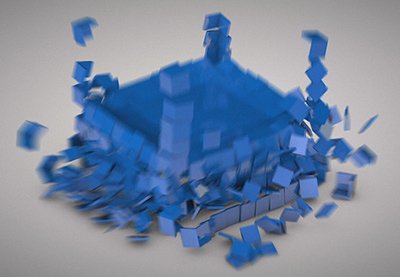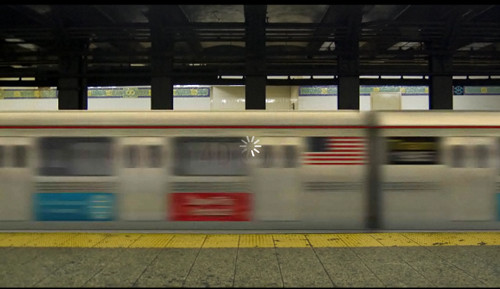To become an expert in 3D modelling, animation and rendering you require software that has all the capabilities, one such application is Cinema 4D. Today in the article we have collected some of the best Cinema 4D tutorials from the basics to the advanced.
Cinema 4D has many features attached to it like modelling, animations, lighting, rendering, texture changes and now Adobe’s After Effect CC has joined hands that create a working environment between both. To those who are wondering what can be done with Cinema 4D, should know about the movies like Spiderman 3, Beowulf and Polar Express which were made on the lines of this great application.
So these movies are not the only ones, They are just the ones I have seen and are popular. So, get your learning brains ready for the best Cinema 4D tutorials around the web.
Introduction to Cinema 4D
Text Edge Effects in Cinema 4D
Toon Drops
Ironman Stealth Tutorial
Shatter Parametric Objects in C4D
Build Your Own Tron Light Cycle
Introduction to modelling in Cinema 4D
Create Chiseled Text in Cinema 4D
Liquid Logos
Transformers Triplechanger Tutorial
Making Of: Primateran
How to Create Explosive Typographic Effects in Cinema 4D
Get to grips with the symmetry object
Making of Home in the Desert 66
Fracture Text Breaking News Open
How to Make an Animated Snake in Cinema 4D
Create a Jelly-like Text Animation in Cinema 4D and After Effects
Tron Identity Disc Hologram Tutorial
Capture and set up camera calibration
Give your Logo Work a 3D Edge
Tracking a 3D Object
Quick Tip: Create A Basic Render Setup Using Cinema4D
Linear Workflow for Gamma Correct Lighting in Cinema 4D
Font Crash
Texturing objects and lights in Cinema 4D
C4D: Interior Glass Effect
Spooky Wall Tracking
Cinema 4D Diamonds Tutorial
Create a Realistic Subway Station Scene using Cinema 4D and After Effects
Animate a Dancing Ice Cream Bar in Cinema 4D and After Effects
Camera morph in Cinema 4D
How To Model, Texture, and Light a Gumball Machine
C4D R11.5 MoDynamics
Create Amazingly Realistic Renders Using Advanced Render in Cinema 4D
Create a Detailed Zune HD MP3 Player in Cinema 4D Tutorials – Day 2
Creating a Car Tyre
Materials 101: Working with materials in Cinema 4D
Quick Tip : Modelling and Rendering a Pillow in C4D
MoSpline Quick Tip
How to use Sub Polygon Displacement in Cinema 4D
Do you have any more great Cinema 4D Tutorials or resources, please share them with us.