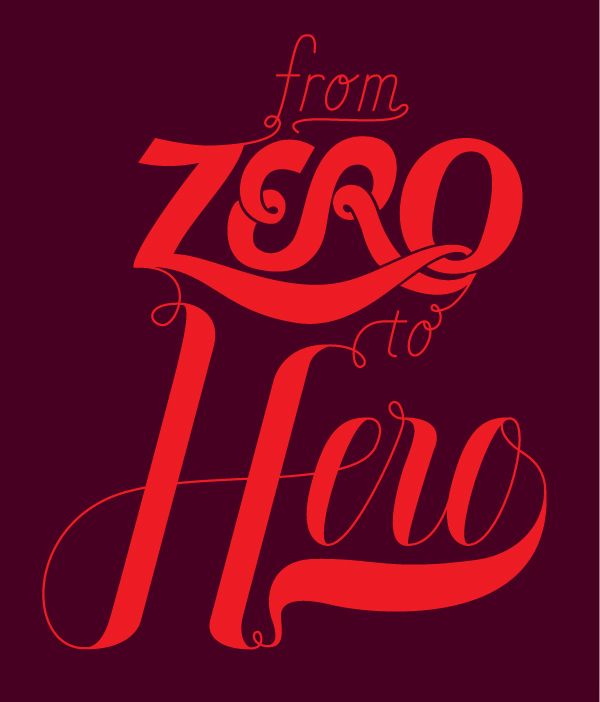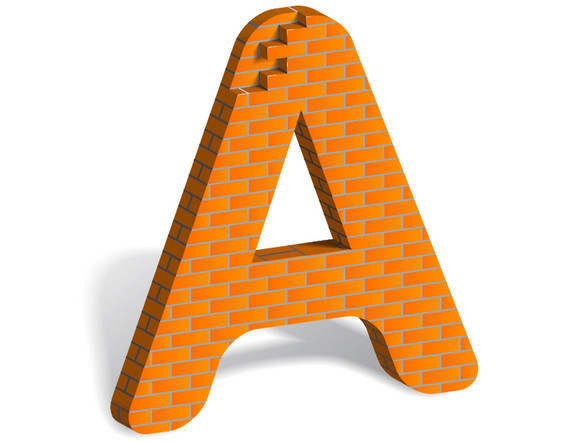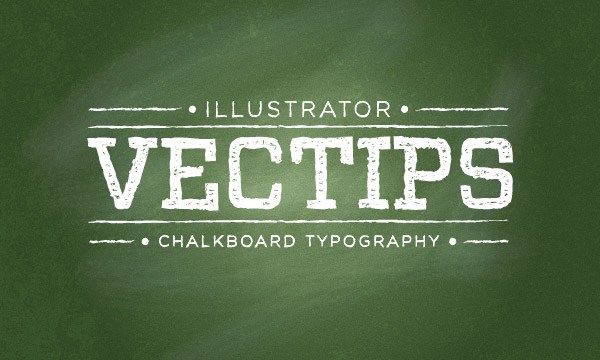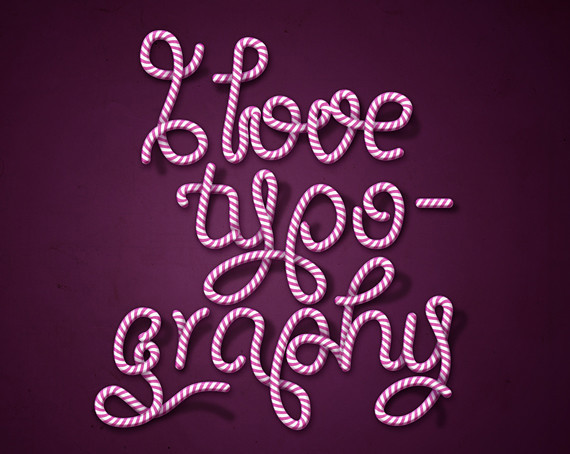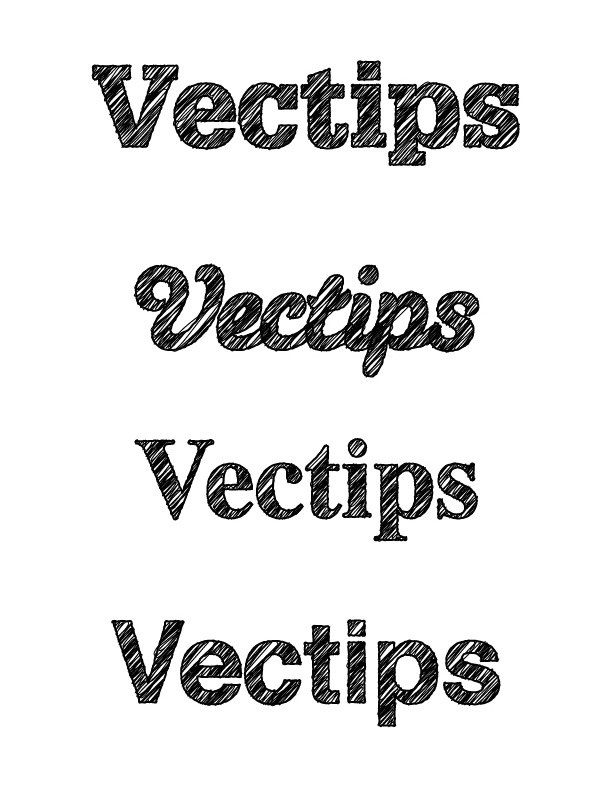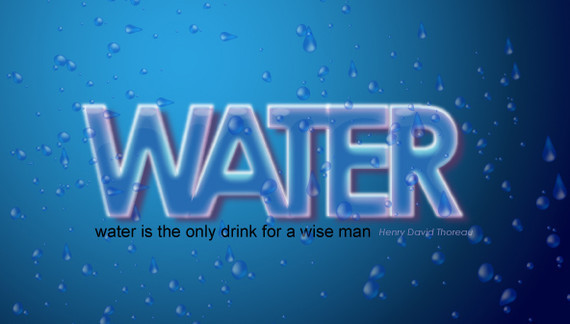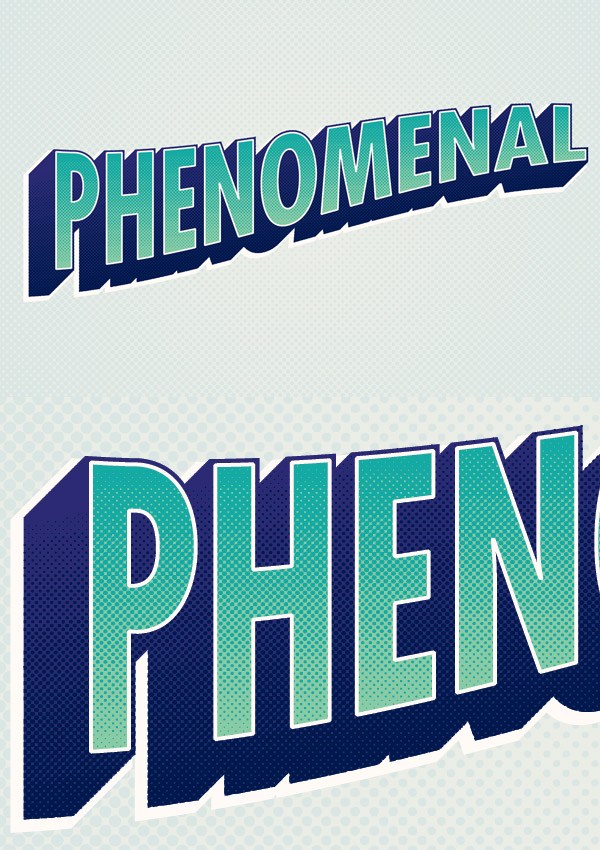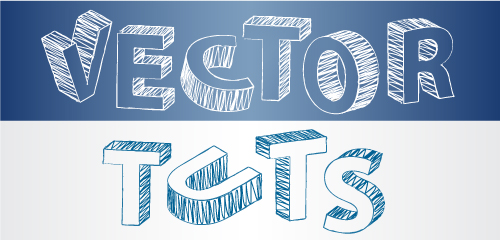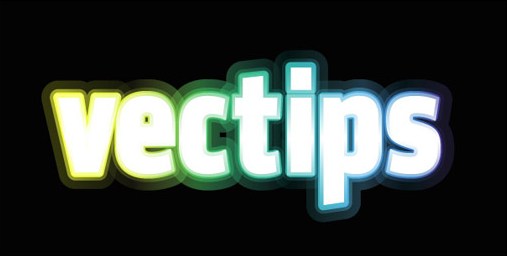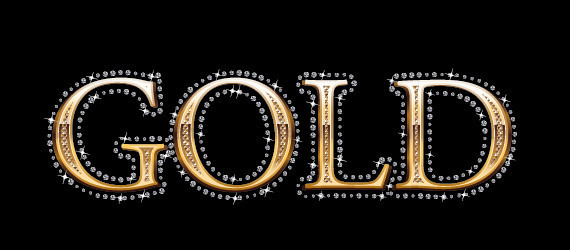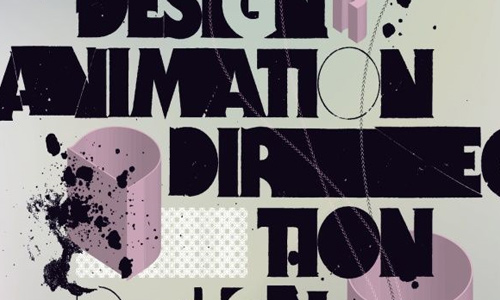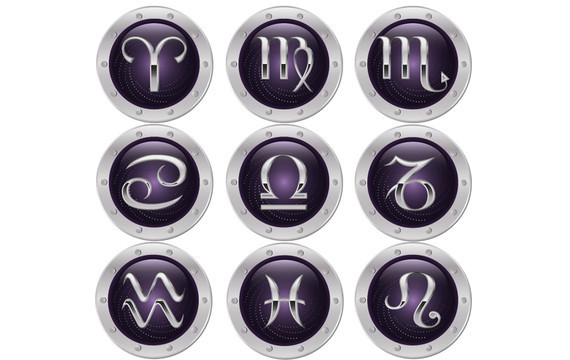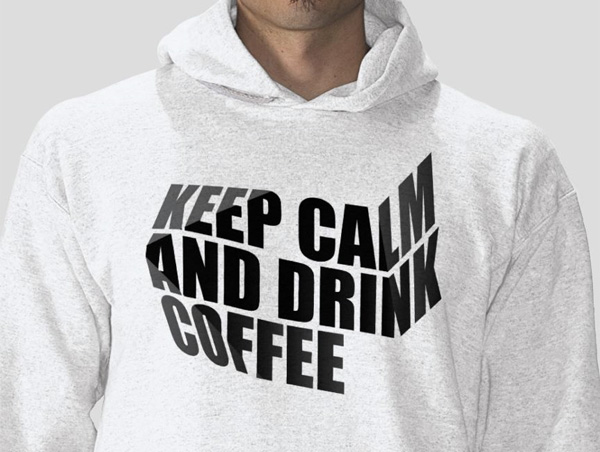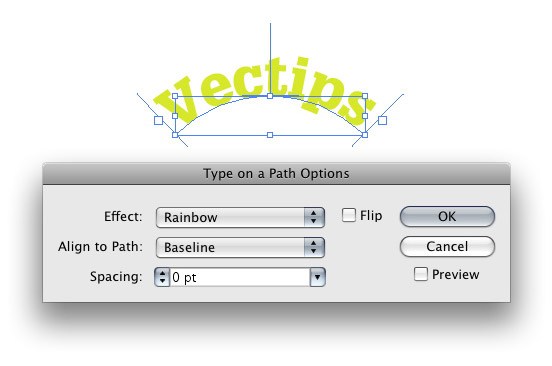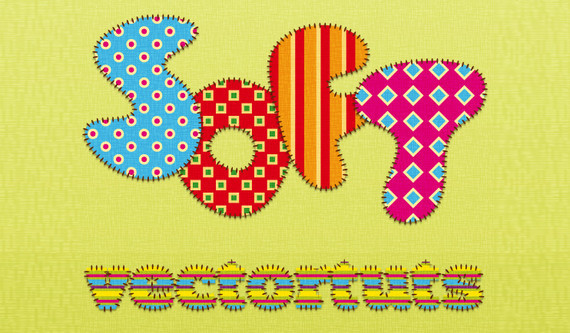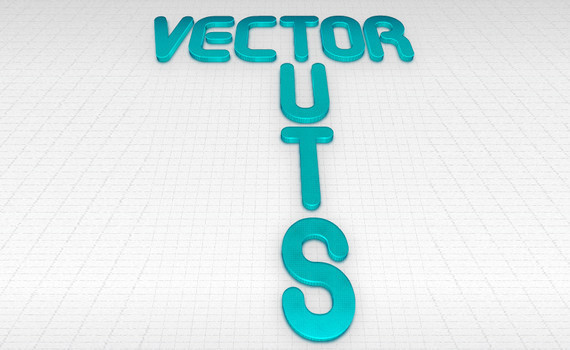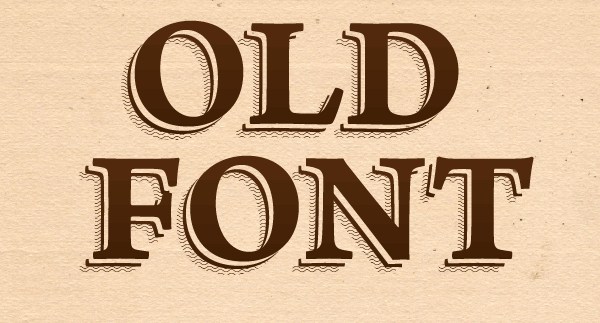Designers, especially graphic designers love creating text effects, and it has become a common thing. Moreover, by creating these text effects with such beautiful concepts and designs, it has been an accredited as a form of art.
You may find tons of tutorials online for creating text effects, but not all are made for you. We have hand-picked some of great and the best Illustrator text effects tutorial that are made by designers like us. This means an excellent way to get more out of people that really care about the design community and spreading awareness.
We have collected more than 100 hand-picked best Illustrator text effects tutorial, and I am sure you will get plenty to inspiration for typography as well.
1. Create a Variety of 3-D Lettering Effects for Poster Design
2. Create an Awesome Chrome Typography Piece in Adobe Illustrator
3. Create a Slick Golden Text Effect with Adobe Illustrator
4. Create a Green Viscous Text Effect
5. Creating an Environmentally Friendly Green Type Treatment
6. Learn to Create a Variety of Script Lettering
7. How to Create a 3D Text Effect in Adobe Illustrator
8. How to Build Letter Art From Bricks In Illustrator
9. How to create a glassy text effect in Illustrator
10. How to Create Smoky Brushes and Type In Illustrator CS4
11. How to Create a Simple Sticker Text Effect
12. Create 3D Letters Without the Use of 3D Tools is Adobe Illustrator
13. How to Create a Neon Text Effect
14. How to Create an Entangled Lettering Illustration
15. How to Create a Trendy Retro Type Treatment
16. Create a Furry Calligram in Illustrator
17. Creating Simple Origami Style Typography in Illustrator
18. How to Create a Sparkly Text Effect
19. Create Colorful, Layered Paper Type in Illustrator
20. Create a Vibrant 3D Pixel Type Treatment
21. Learn to Create a Variety of Beveled Lettering
22. Create a Chalkboard Type Treatment
23. How to create candy cane typography.
24. Create a Mummy Text Effect
25. How to Add Decorative Glamour to Your Ordinary Script Font
26. Cool Typography With the Blend Tool in Illustrator
27. Create a Polished Raised Type Treatment
28. Meltdown Text Effect
29. Old School Type – Line Gradients
30. The Hidden Power of the Average Command: Creating Swirly Type
31. Grungy 3-D Text In Illustrator
32. Turn Any Font Into a Sketch Font
33. Create a cool water effect
34. Illustrator Tackle Twill
35. Create a Swirly Type Treatment
36. Create a Silky Ribbon Text Effect
37. How to Create a Comic Style Text Effect in Illustrator
38. Tron Legacy Tutorial
39. Ornate lettering
40. Quick Tip: How to Create a Retro Style Textured Logo
41. Create an Airport Timetable-Type Effect
42. Blueprint-Style Text in Adobe Illustrator
43. Create a Jar Illustration and Splashy, Purple Text Effect
44. How To Create Detailed Gothic Linework Typography
45. Quick Tip: How to Create a Vector Grass Text Effect
46. How to Make a Wooden Text Effect With Adobe Illustrator
47. Bling Bling Text Effect
48. How to Create a Delicious Chocolate Text Effect
49. Getting Carried Away with Balloon Lettering
50. How to Create Typeface Characters
51. Quick Tip: How to Create a 3D Sketch Text Effect
52. Ornate Lettering Process
53. Quick Tip: How to Create a Fun 3D Plastic Text Effect
54. Create a Glossy, Smooth Text Effect
55. How to Create a Smokin’ Western Type Treatment in Illustrator
56. Create a Dripping Icing Cake Font
57. Gradient Strokes
58. Golden Text with Diamonds
59. Retro 3D Arcade Text Effect in Illustrator
60. Create On-Trend Flat Type with a Nautical Theme in Adobe Illustrator
61. Create a Grimy Text Treatment with a Pen Tablet
62. How to Create Colorful Neon Text with Adobe Illustrator
63. How to Make a Flesh Ripping Zombie Type Treatment
64. How to Make a Cartoon Style Cereal Box Logo in Adobe Illustrator CS3
65. How to Create a Magnified Text Illustration
66. Create an Editable Stitched Label Type Treatment
67. Adding Gradients to Text
68. Create a simple blood text
69. Working with type in Illustrator
70. Make an Old Style Sign From Scratch in CorelDRAW
71. Create a Reusable Retro Type Treatment
72. Let’s Make a Playful Yet Robust 3D Letter Design
73. How to Create a Zodiac Themed Graphic Style
74. Illustrator type technique using shapes
75. Quick Tip: Creating a Bazinga! Text Treatment in Adobe Illustrator
76. Creating Editable Letterpress Styled Text
77. Quickly Add Grunge to Text
78. Creating stunning, detailed typography with illustrator
79. 3D Typography in Photoshop
80. Quick Tip: How to Create Folded Text with Adobe Illustrator
81. Create an Editable Metal Type Treatment
82. Type on a Path Options
83. Create a Stitched Type Effect
84. Tug and Twirl Text in Illustrator
85. Create a Lace Text Effect in Adobe Illustrator
86. How to Add Decorative Glamor to Your Ordinary Script Font
87. Stitched Text Effect
88. Create a Dream Design with 3D Typography
89. Illustrator Tutorial: Warp Text Inside A Heart Shape
90. How to Create a Vintage Type Postcard
91. 3-D Cubic Text Effect
92. Create a Paint Roller Illustration with a Grungy, Paint Text Effect
93. Create a Bending 3D Text Effect
94. Create a Folded Paper Text Effect
95. How to Create a Vector Glitter Text Art Effect
96. Create Stunning Retro Futuristic Typography
97. How to Create an Old Font Text Effect in Adobe Illustrator
98. How to Create a Hand Drawn Style Text Effect
99. Stylish text effect tutorial using Illustrator
100. Quick Tip: How to Use Typography to Create a 3D Text Effect
That’s it.
Is your favorite Illustrator text effect tutorial in this list? If it’s not, leave the link in the comment section below.